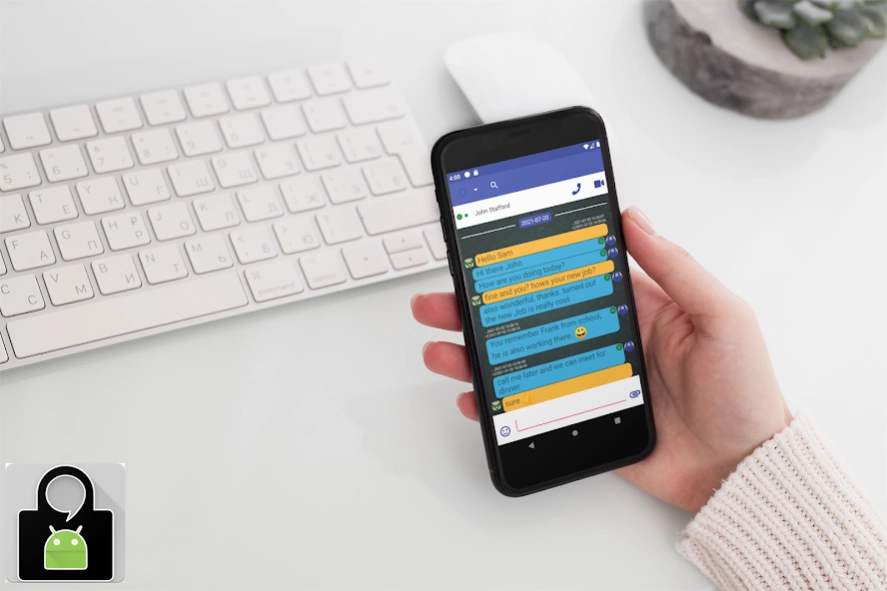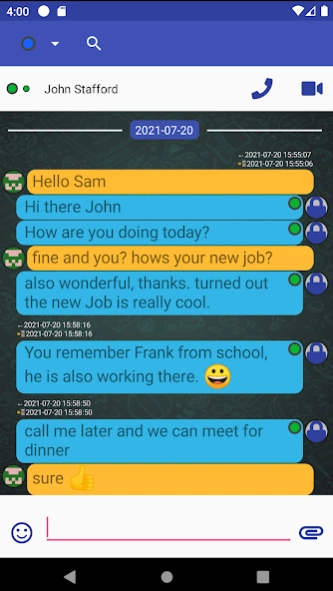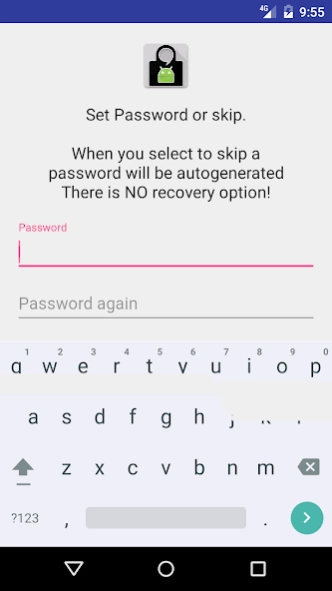TRIfA 1.0.229
Continue to app
Free Version
Publisher Description
TRIfA - TRIfA Tox Client
TRIfA - A New Kind of Instant Messaging
Important Notice: Soon Future Versions will only be published via f-droid and Github Releases
Whether it's corporations or governments, digital surveillance today is widespread.
Tox is easy-to-use software that connects you with friends and family without anyone else listening in.
While other big-name services require you to pay for features, Tox is completely free and comes without advertising — forever.
Encrypted:
Everything you do with Tox is encrypted using open-source libraries. The only people who can see your conversations are the people you're talking with.
Distributed:
Tox has no central servers that can be raided, shut down, or forced to turn over data — the network is made up of its users. Say goodbye to server outages!
Free:
Tox is free software. That's free as in freedom, as well as in price. This means Tox is yours — to use, modify, and share — because Tox is developed by and for the users.
About TRIfA
TRIfA is a free app for Android published in the Telephony list of apps, part of Communications.
The company that develops TRIfA is Zoff. The latest version released by its developer is 1.0.229.
To install TRIfA on your Android device, just click the green Continue To App button above to start the installation process. The app is listed on our website since 2024-04-02 and was downloaded 1 times. We have already checked if the download link is safe, however for your own protection we recommend that you scan the downloaded app with your antivirus. Your antivirus may detect the TRIfA as malware as malware if the download link to com.zoffcc.applications.trifa is broken.
How to install TRIfA on your Android device:
- Click on the Continue To App button on our website. This will redirect you to Google Play.
- Once the TRIfA is shown in the Google Play listing of your Android device, you can start its download and installation. Tap on the Install button located below the search bar and to the right of the app icon.
- A pop-up window with the permissions required by TRIfA will be shown. Click on Accept to continue the process.
- TRIfA will be downloaded onto your device, displaying a progress. Once the download completes, the installation will start and you'll get a notification after the installation is finished.